
Introduction
If you are planning a vacation and wondering which hotels to choose and which restaurants offer the best food, then you can check Google reviews.
You can easily find out about the best available options after going through the Google reviews, enhancing your holiday experience.
It is one of the most beneficial features of Google. Businesses also count on the Google review system to increase the trust of their customers.
Users can also check the reviews posted by customers before choosing a new company to work or invest with.
It looks like a Gmail account is required to write a Google review but there is a way to add your analysis about the business, hotel, restaurant, etc. even without owning a Gmail account.
Keep reading this article to learn how to write a Google review when you don’t have a Gmail account. So let us dig deep!
How to Write a Google Review without a Gmail Account? Step-by-Step Guide
Now you know that a Gmail account is not necessary to write a Google review. Users can add their points of opinion in the form of a Google review by just connecting their email address with Google.
The step-by-step guide to add the review without a Gmail account is mentioned as follows:
Step 1:
Go to Google Maps
The first step to initiate the process is to navigate to the Google Maps
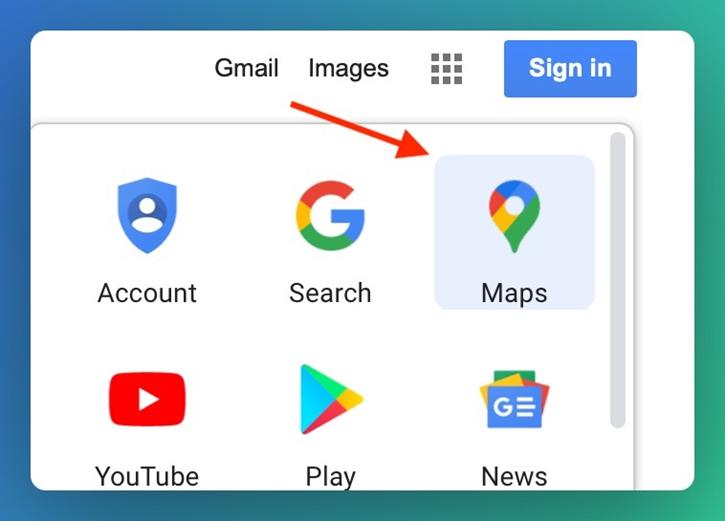
Step 2:
Search the Place You Want to Review
Explore Google Maps and search for the business, hotel, restaurant, etc. that you want to review or share your experience about the place
Step 3:
Connect the Email Address of Your Choice
Google will ask you to create a Gmail account but you can add the email address of your choice by clicking on the “Use my current email address instead”
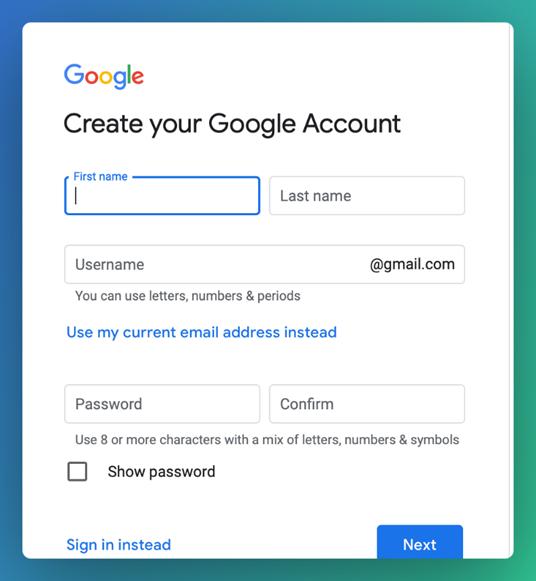
Step 4:
Click on Reviews
Click on the “Reviews” option
Step 5:
Tap on Write a Review
Tap on “Write a Review” and add your thoughts and experience about the place
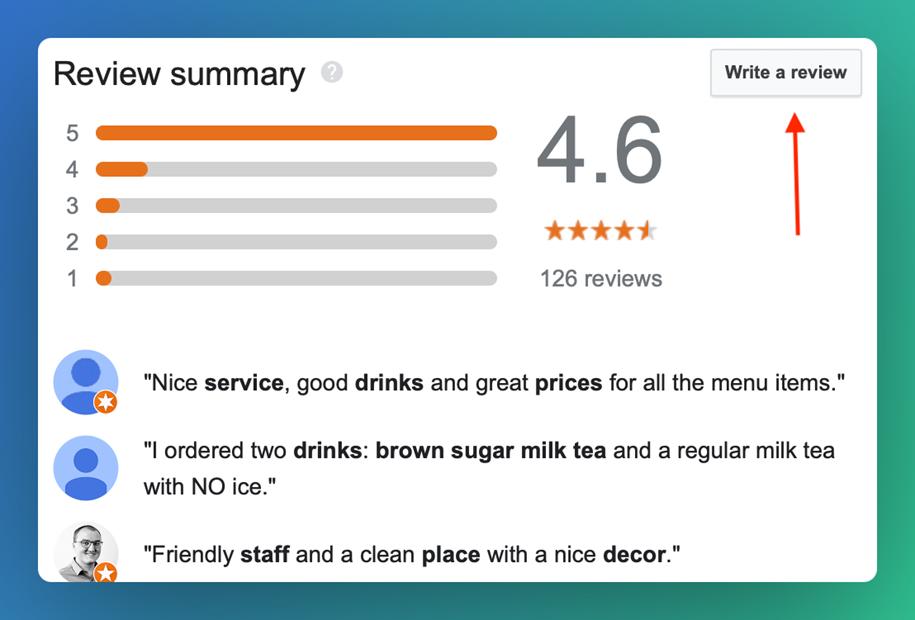
Step 6:
Add Relevant Photos
Google reviews provide you the option to add the appropriate or relevant pictures to support your claim about the review
Step 7:
Publish Your Review
Navigate to the “Publish” option to post it for other people to benefit from your review
How Can Customers Leave a Google review for my Business?
The first step to having Google reviews for your business is to create a Google Business Profile. It will provide you facility where customers can share their experiences relating to your business.
Good reviews will lead your business to grow rapidly and will expose your business to many potential clients or customers.
Don’t Have a Google Business Profile Yet?
If you don’t have a Google Page for your business, then do not worry. You can easily set up your Google Business Profile without any charges or complicated methods.
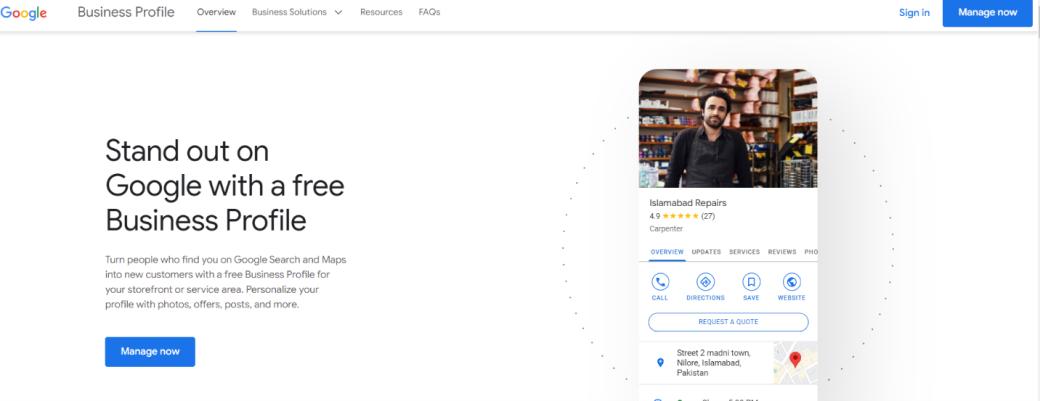
- Just sign up to your Google account or create a new one
- Navigate to the Google Business Profile page
- Search your place on Google Maps
- Add necessary information along with pictures and logos
- Create events, posts, and offers to attract more and more customers
According to the reports, most businesses have shown speedy growth after presence on the Google Business Profile.
This allows customers to learn about the experiences of other customers which helps your business gain new clients/customers.
Good reviews will increase the ratings of your business and improve the status of your business in the industry.
Business owners can share the link of their place with their happy customers and request them to leave a review to get more and more reviews.
How to Create the Google Review Link?
Business owners from different industries can increase the good reviews on their Google Business Profile for better ratings and stars.
They can share the Google Review link with clients and customers and request them to write a review for them.
This can be done on all types of devices such as mobile phones, PCs, laptops, etc. Keep scrolling down to discover the step-by-step procedure:
Create the Google Review Link Using the Google Chrome Web Browser on a Mobile
If you are using a mobile follow these steps to share the Google Review Link using the Google Chrome web browser:
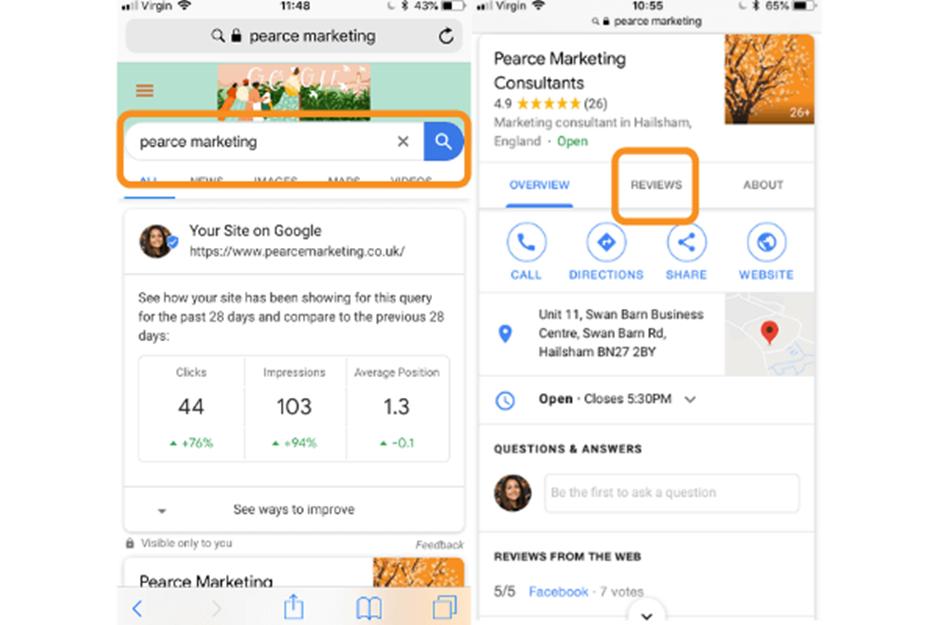
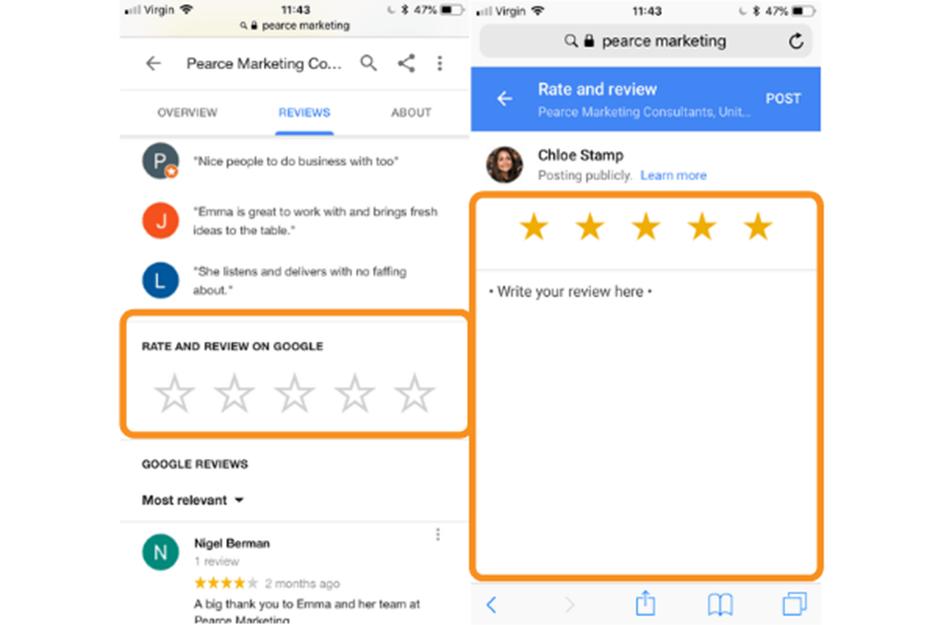
Step 1:
- Open the Google Chrome web browser on your mobile phone.
Step 2:
- Search the name of your Business on the search option
Step 3:
- Tap on the “Reviews” option available between “Overview” and “About”
Step 4:
- Navigate and click on the grey stars on the “Review” page
Step 5:
- You will end up on the “Rate and Review” page
Step 6:
- Copy the link and share it with your customers so they can add their review
Create the Google Review Link Using the Google Chrome Web Browser on PC/Laptop
If you are using a PC or laptop follow these steps to share the Google Review Link using the Google Chrome web browser:
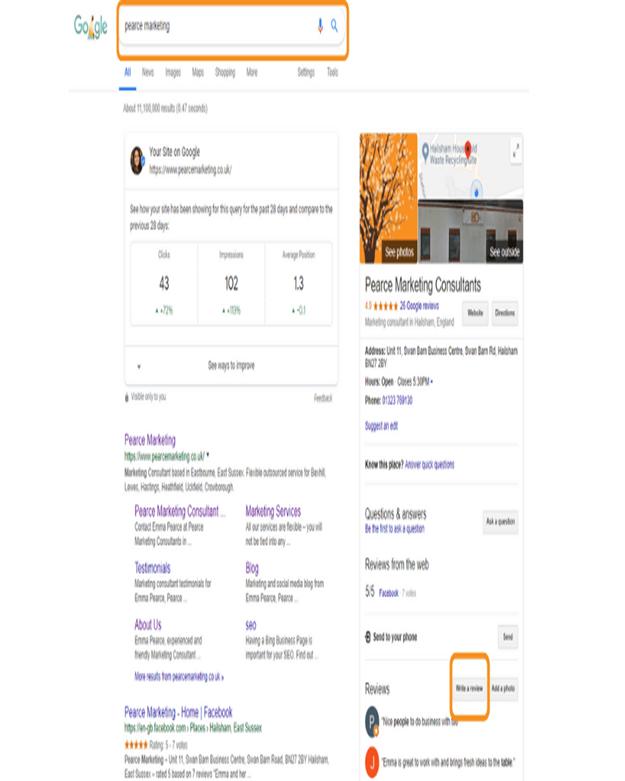
Step 1:
- Open Google search on your PC/laptop
Step 2:
- Write and search your business name
Step 3:
- All the information will appear on the right side of the screen
Step 4:
- Scroll down and navigate to the “Write a Review” button
Step 5:
- Tap on the stars available on this page
Step 6:
- Copy the link and share it directly with others for reviews
Why do People Leave Anonymous Google Reviews?
There may well be a variety of reasons someone would want to write and leave an unnamed Google review regarding business services and products.
While this may tend to have some advantages of incognito reviews within Google, it also has its downside in terms of credibility and accountability.
Google, along with other review sites, has policies against perverse or malicious opinions that seek to protect the integrity of their feedback systems.
Here are some common motivations:
Privacy
People might want to keep their identity hidden to protect their personal information from being associated with their opinions or experiences.
Fear of Reprisal
At times, some even fear the hostility from the brand and its people in case a critical or negative comment is posted.
Honesty
Anonymity can make people more honest when posting since they might not feel any pressure to understate or overstate experiences.
Bias Avoidance
By submitting anonymously, the customer can bypass all kinds of bias or favoritism by simply reporting their experience.
Reputation Maintenance
Any professional who wants to express their opinions about any company they have business dealings with may want to do this anonymously to avoid possible controversy with their professional image or affiliation.
Personal Privacy Concerns
Many people might fear having their personal information shared or misused over the internet and, therefore, prefer not to mention their names in the reviews on Google.
Sharing Sensitive Experiences
Sometimes, the customers wish to share some sensitive or personal experience about the services or products of the company, but they do not prefer mentioning their identity.
Relationship Protection
Reviewers can have personal relationships with some employees or owners of that company, and they would not like to disturb or make things awkward in the relationship.
Unbiased Anonymous Feedback
Companies may encourage anonymity to ensure that the feedback they receive is unbiased and representative of a varied range of customer experiences.
Legal or Ethical Concerns
Reviewers who may have qualms about the legal or ethical issues of a company will choose anonymity when divulging their experiences or what they have witnessed.
Managing Google Reviews When You Are a Business Holder
As one might notice from this guide, the reviews in Google are useful both for customers and businesses.
If you master your work with customer feedback in Google, you’ll be able to win trust and loyalty even among those clients who weren’t happy with your performance at first.
So, here we would like to share some tips for the businesses.
Request a review:
In case you really feel a person is very pleased with your performance, you can invite them to provide a Google review about your business.
It will likely be a positive one. This is a touchy question for many entrepreneurs, so we encourage you to read about the different options to request feedback.
Encourage reviews:
The final sentence notwithstanding, sometimes it is possible to provide a discount or a small present in exchange for people’s feedback posts on Google about your company.
Creating a Google review takes a certain amount of time, so people would not mind having a reward for leaving them. Not only buy reviews but provoke a natural desire to thank you.
Act upon the feedback and adjust:
Observe the opinions people leave—find and fix the weak spots of your activity. There is always room for improvement, and people can often add a fresh view to your operations. Be more receptive to feedback from them, and make changes that your audience wishes for, even when it doesn’t sometimes match your vision. It’s your company, but customer satisfaction is what gives birth to successful cases.
Be an outstanding communicator:
Weak spots and troubleshooting activity – this is a real opportunity to win customers’ hearts. That is where you can show care, support, and individual approach to those who are not satisfied.
The potential clients will notice that you remain a polite and caring business holder even when something goes wrong. They will be less worried in case some unpleasant scenario happens to them too.
Show your reviews in the clearest way possible. You can show the result of your labors right on your website and let every visitor see how you’re doing and what people appreciate in your company.
For example, you can use this Google Reviews widget by Elf sight where you have an opportunity to configure the appearance and contents of your reviews panel.
Best Practices for Leaving Anonymous Google Reviews
Although Google will not permit reviews to be published as anonymous, there are still ways through which customers can post their feedback without giving away too much of their identity.
However, ensure that your review contributes value to the business and other prospects.
1. Review Honestly but with Respect
Share your real experience, whether it’s good or bad. Don’t leave a disrespectful or harmful review just because you’re not using your real name. Constructive criticism goes a long way.
If it was a bad experience, try explaining why in a way that remains calm and balanced. Critical reviews can do much to teach businesses things; your feedback might just benefit customers in the future.
2. Specific Details and Examples
Be specific in your review. General statements such as “The service was great” or “I didn’t like the treatment” are OK, but they do not add that much.
What made the haircut so good if you experienced a fabulous haircut at a salon? Was it that the stylist was meticulous, listened well, or was just so friendly? And what happens if a dental visit isn’t quite up to par? Was the appointment rushed, was the procedure uncomfortable, or was the staff unhelpful?
By providing concrete examples, you’re enabling both the business and potential customers to understand a little more of what to expect.
3. Make Sure That Your Review Is Relevant and Timely
Make sure that your review is relevant and timely. When reviewing a salon, for instance, you have to talk about the haircut or customer service, not the condition of the parking lot or the coffee shop next door. Keep your business personal experience-based.
Regarding timing, it’s best to write a review as soon as possible after your experience while the details are still fresh in your mind. Plus, businesses evolve – what was true about a business a year ago might not be true today.
FAQs: How to Write a Google Review without a Gmail Account?
Following are the mostly asked questions about writing a Google review:
Q1: How to Edit a Google Review?
Ans. Editing a Google review involves the steps below:
- Open Google Maps and log in to your Google Account.
- Click on three horizontal lines from the top left corner.
- Under “Your contributions,” click “Reviews” to view the list of posted reviews.
- Find the review you want to edit. Click three dots in the top right corner of the review.
- Click the dropdown selective option to “Edit review”
- Make the changes you want in the review.
- Hit “Save” to save the review finally after editing.
Q2: What Are the Benefits of Google Reviews?
Ans. Google reviews are important to any business in that they build brand image, appeal to prospects, and even enhance SEO. 72% of consumers believe that positive reviews make them trust a local business more.
Positive Google reviews:
- Can increase trust in your brand
- Improve your online reputation
- Enhance your local SEO
- Give insight into customer experiences that will improve
- Higher click-through rates on your website
- Drive purchasing decisions
- Higher conversions
Q3: How to Delete a Google Review?
Ans. While a business can’t directly delete a Google review, it can indeed flag a review for removal. Nevertheless, remember you are only supposed to flag a review if that review goes against Google’s review policies.
Q4: As a business owner, do the following to flag a review:
Ans. Follow these steps:
- Open Google Maps or Google Search.
- Log in with your Google Business Profile account credentials.
- Find the listing for your Business and click “Reviews.”
- Locate the review you want to report and on the right corner, click the three dots icon.
- Select Flag as inappropriate, then select a category for the violation.
- Allow Google to review and remove the review if necessary.
Q5: In case you are the reviewer, deletion of your review is possible. Here are the steps to follow:
Ans. Follow these steps:
- Go to Google Maps or Google Search.
- Next, log in using an account that wrote the review.
- Locate a Business Profile and further proceed to the Reviews tab.
- Find the review you intend to delete. Engage the three dots icon on the top right corner by clicking it.
- Delete Review, then confirm.
Q6: Is There a Widget for Google Reviews?
Ans. Yes, there is a widget for Google reviews. It’s always handy for businesses to share with customers the great experiences of others directly on your website. Better known as a Google Reviews Badge, the widget can be embedded on your website and show some of your Google reviews.
Q7: Is It Ethical to Leave an Anonymous Google Review?
Ans. Leaving an anonymous review on Google, similar to many ethical questions, can be quite subjective. In large part, it will have to do with the intentions and actions of the reviewer. Now, there are some very valid reasons one would want to leave an anonymous review. You may justifiably wish to share your poor experience without fear of retaliation or probably protect your personal identity for privacy reasons. So long as your review is honest and respectful, not to mention abiding by the guidelines set down by Google, there is nothing intrinsically unethical about it.
Conclusion
Writing Google reviews is a real game-changer when you are getting started growing those star reviews for your business. You should know that adding five or more reviews of any product online increases conversion by 270%. There is even further potential for it.
Organic reviews left by customers help raise your brand image and communicate the quality of your customer service on a worldwide, very approachable platform. So what are you waiting for?
Share your review link, and start training some happy customers on how to recommend on Google. You’ll get the ball rolling for your business. If you want to gain the full potential of Google reviews then visit Marketing Bulls and take your business to new heights of its potential.

